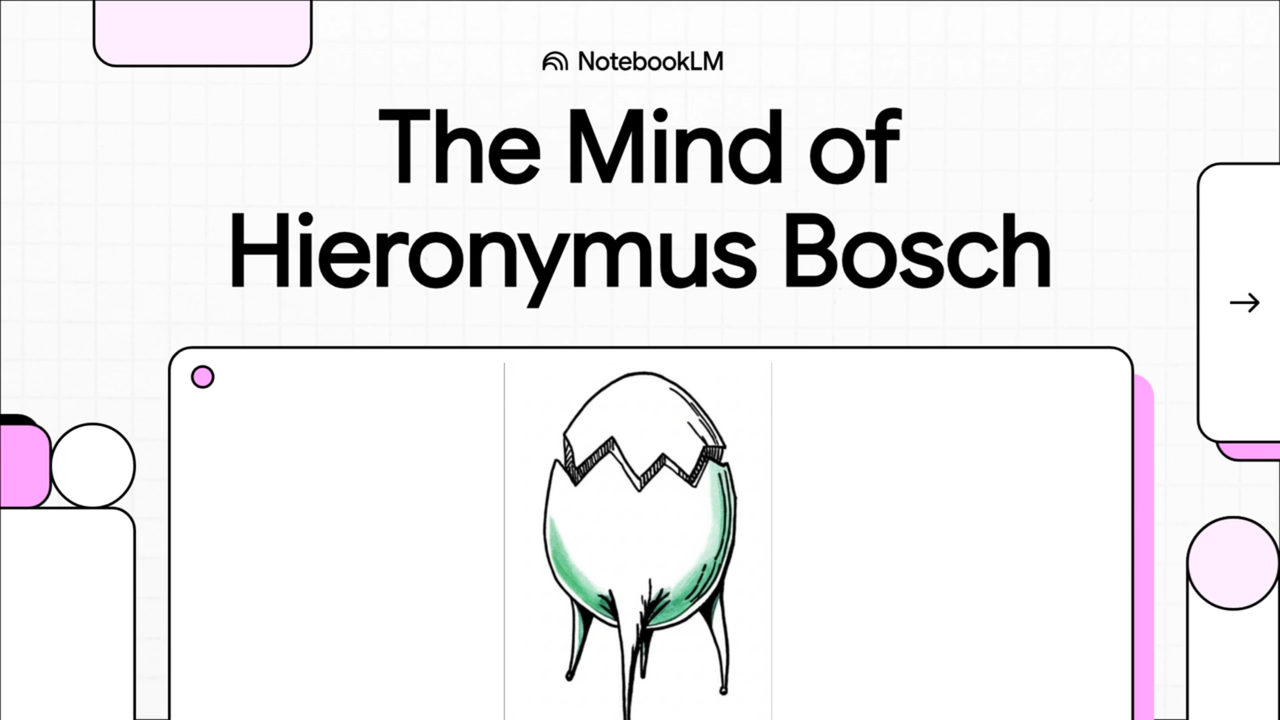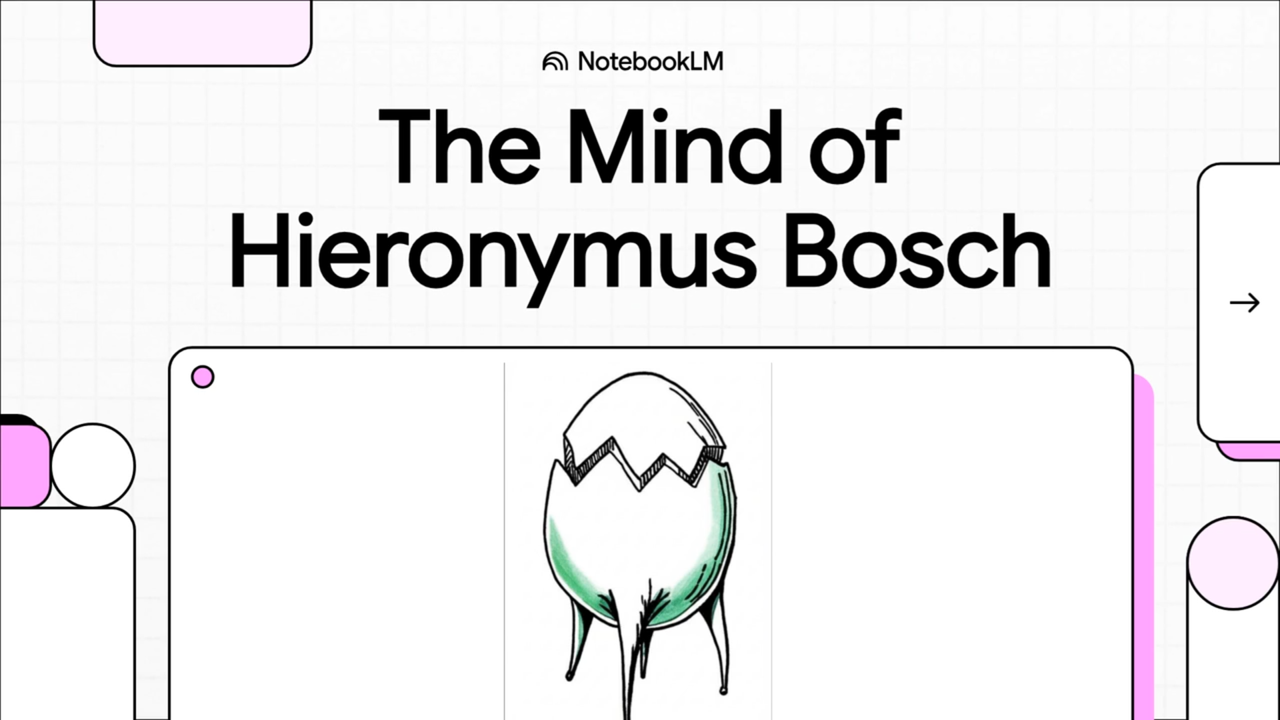
Google’s NotebookLM has added a new dimension to its AI-powered research tool, joining its Audio Overviews and AI-produced ‘podcasts’ with digital hosts discussing information you upload to the platform. NotebookLM can now make a video presentation as well. The new Video Overviews only have one AI speaker, but the synthetic voice is accompanied by a series of slides that include text and illustrations.
The idea is for the AI to digest and explain whatever chaotic collection of academic papers, blog posts, and YouTube videos you have on a subject. Rather than making you read through it all, you can generate a narrated video summary. It’s pretty easy to do. You just need to upload your sources as usual, then click on the new Video Overview button. Shortly, a video of approximately seven minutes is ready for you to share, download, or use as you wish.
I decided to test it out on two topics from opposite ends of the cultural spectrum. I first put together articles and book excerpts about the nightmarish whimsy of medieval painter Hieronymus Bosch. For the other, I gathered a lot of online websites about my favorite anarchic British panel show, Taskmaster.
Bosch
The Bosch video grasped the broad strokes of Bosch’s work and conveyed the main historical takeaways clearly. It guided me through much of his life and did a deep dive into his most famous work, The Garden of Earthly Delights, and suggested how the triptych format might represent a moral journey. There was plenty of interest in the quotes and condensed information.
However, what was notably missing from a presentation about a famous painter was much of his actual art. One tiny image and a couple of clip art representations, there was nothing there. And while the AI speaker had plenty to say, the wild and overwhelming work of Bosch needed to be seen, and in a video presentation, its absence was glaring.
Taskmaster
The Taskmaster video was similarly filled with lots of great information, and, while it might be imaginary, the AI voice sounded more enthusiastic when discussing the show. But, again, a timeline and list of memorable moments don’t mean much without at least a screengrab or two from the TV show, which is full of eye-catching visuals.
As hard as it was to imagine, the visuals actually made the discussion of Taskmaster less interesting than just listening to the narrator. Not to mention the bizarre choice of a pie chart of different Taskmaster merchandise.
Slide snooze
Some of the issues might be because I needed to write better, specific prompts for the videos. And, to be fair, they could both work to help educate anyone on a topic, provided they don’t need to see what’s being discussed. There’s potential here for onboarding presentations, explainer videos, or even educational content in the right setting.
I’d need to try out more topics and prompts to see if the Video Overviews can live up to the promise of custom illustrations and pulled imagery. That said, the customization options give it room to grow. You can tailor your prompt with specific goals, audiences, and tones, which means you could, theoretically, get a perfectly exciting and hair-raising guide to Bosch’s vision of hell.
The bones are there. And with future format options teased by Google, it’s possible that NotebookLM might eventually expand beyond slideshows into something more dynamic.
Until then, Video Overviews feel like the AI equivalent of dry toast. Maybe you need it when there’s nothing else and it’s easy to make, but not something you’d eagerly show to friends. Still, for a quick, visual guide made from your own documents, you could do worse. But maybe just keep them a private study tool.