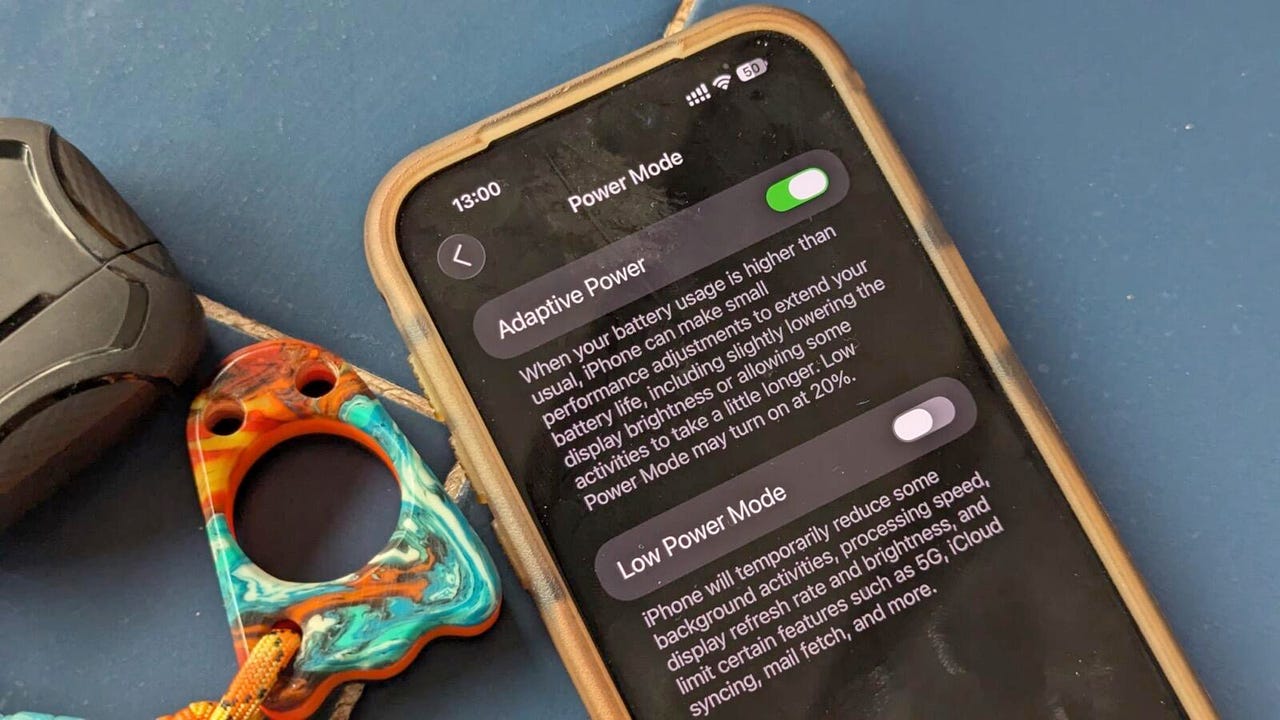Does iOS 26’s Adaptive Power Mode work?
Adrian Kingsley-Hughes/ZDNET
ZDNET’s key takeaways
- The new Adaptive Power Mode in iOS 26 seems to noticeably improve battery life.
- The performance hit from activating this feature appears to be negligible.
- Be aware, though, that the iOS 26 public beta seems quite crashy right now.
One of the features that I’ve been testing out in the public beta of iOS 26 is Adaptive Power. This is a feature that monitors battery usage, and when it is higher than usual, the system makes small performance tweaks to extend battery life.
Also: You can download iOS 26 public beta right now – how to install (and which iPhones support it)
But is it worth trading performance for battery life and is there actually any noticeable change to battery life or performance?
I decided to find out. I switched on the feature — you can find this in iOS 26 by tapping on Settings, then Battery, followed by Power Mode — and saw what would happen.
Adaptive Power Mode tweaks performance features to eke out a bit more battery life.
Adrian Kingsley-Hughes/ZDNET
My results with testing Adaptive Power
I had a few days of normal usage (which itself is quite hard), and then I pushed my iPhone hard on a few hikes because I find that mapping apps such as AllTrails and OS Maps (the official app for the UK’s Ordnance Survey maps, the best maps you’ll find anywhere in the world) really tax battery life.
Also: We tested iOS 26 on the iPhone 16 Pro – these 5 features make the update worthwhile
Normally I’d have a power bank to hand for any hike that took me beyond about six miles and be using it to keep the handset topped up, but for these tests I kept the power bank in the backpack unless it was really needed.
So with my backpack on my back and smartphone in hand, I set off to explore a section of the Peak District National Park here in the UK. Would I need that power bank?
Would I need that power bank in my back pack?
Sarah Williams-Davies/ZDNET
Oddly, I do feel that even though I’m running a beta version of iOS — and they can be pretty sketchy when it comes to battery efficiency — my iPhone 15 Pro Max is lasting longer.
On one 11-mile hike that took me about seven hours — including snack breaks, stops for photos, and a longer-than-expected stop to watch (and feed) a cute family of ducks — my iPhone went from 80% (full charge for me because that’s the limit I have set) down to 35%. Quite a drop, but because I’d been using mapping apps, I wouldn’t have been surprised if it had fallen to around 20%.
This sort of hike, especially using maps, camera, and being off-grid for big chunks, would usually be a battery burner.
Adrian Kingsley-Hughes/ZDNET
These are real-world, non-scientific tests, but I do feel that my iPhone lasts longer when the pressure is on.
But what about performance?
I can’t say that I noticed any difference.
For what I was doing with my iPhone — navigating, taking photos, dismissing notifications saying I could send my location using satellite (you get a lot of those when out of cellular and Wi-Fi coverage) — everything felt as smooth and snappy as usual.
Also: 7 helpful AI features in iOS 26 you can try now – and how to access them
Again, not bad for an iPhone running beta software. I have quite high hopes that this feature can tweak performance in such a way as to boost battery life without the downsides being too noticeable.
Should you switch to the iOS 26 public beta and get all this battery boost right now?
Well, one thing I have noticed running this public beta is crashes.
Also: How to install the iPadOS 26 public beta (and which iPad models support it)
Before installing this update, I couldn’t remember the last crash I had; now I’ve been seeing several a day. Nothing showstopping, but it’s quite a change from the usual rock-solid experience I’m used to.
So maybe wait a while for some more bugs to be squashed before hitting download on the iOS 26 public beta.
Get the morning’s top stories in your inbox each day with our Tech Today newsletter.