If the head rings a bell, that’s because this ASUS ZenWiFi BD5 Outdoor is the, well, outdoor version of the standard ZenWiFi BD5, which I reviewed earlier this week.
Truth be told, I actually tested the two together initially, but during the process, I decided to review this Outdoor unit separately since it deserved more attention. That said, make sure you read the review of the ZenWiFi BD5 first as this post complements that.
Here’s the bottom line: The ASUS ZenWiFi BD5 Outdoor might not be applicable to everyone, but for those with a sprawling backyard or need to bring Wi-Fi to that Wi-Fi camera at the far end of the barn, it’s one of the best solutions whether or not you already have an ASUS Wi-Fi 7 system—it sure helps if you do and if so this review will help you know where it fits in. Looking for something of that sort and are willing to run a long networking cable? Get this ZenWiFi BD5 today!


ASUS ZenWiFi BD5 Outdoor: A Dual-band AiMesh router that’s also an excellent PoE access point
Out of the box the ZenWiFi BD5 Outdoor looks quite different from the ZenWiFi BD5. It’s a slender box designed for outdoor use with IP65 ruggedness—it’s dust-tight and can handle water splash.
Most importantly, apart from the included power adapter, it also comes with two 2.5Gbps PoE auto-sensing ports.
On the inside, it share the same hardware specs as the ZenWiFi BD5. It’s a dual-band mid-tier Wi-Fi 7 broadcaster with the support for the 240MHz channel width on the 5GHz band to offer up to 5000Mbps of combined bandwidth.


The table bellows shows the hardware specs of the two.
Hardware specifications: ASUS ZenWiFi BD5 Outdoor vs. ZenWiFi BD5
  |
  |
|
|---|---|---|
| Name | ASUS ZenWiFi BD5 Outdoor Dual-band Wi-Fi 7 mesh router | ASUS ZenWiFi BD5 Dual-band Wi-Fi 7 mesh router |
| Model | ZenWiFi BD5 Outdoor | ZenWiFi BD5 |
| Processing Power (router unit) |
Quad-core 1.5 GHz CPU, 128 MB flash, 512 GB RAM |
|
| AiMesh Support | As primary node or satellite | |
| Possible Dedicated Backhaul Band (default) |
None | |
| Wired Backhaul | Yes | |
| Dimensions | 4.17 x 4.17 x 7.87 in (106 x 106 x 200 mm) |
5.51 x 2.75 x 5.51 in (140 x 70 x 140 mm) |
| Weight | 2.29 lbs (1040 g) |
1.15 lbs (520 g) |
| Outdoor Ruggedness | IP65 | None |
| Wi-Fi Bandwidth | Dual-band BE5000 | |
| 2.4GHz Band (channel width) |
2×2 BE: Up to 688Mbps (20/40MHz) |
|
| 5GHz Band (channel width) |
2×2 BE: Up to 4324Mbps (20/40/80/160/240MHz) |
|
| Automated Frequency Coordination (AFC) |
N/A (only applicable to the 6GHz band) |
|
| Multi-Link Operation (MLO) |
Yes | |
| Backward Compatibility | 802.11ax/ac/n/g/a/b | |
| Virtual SSIDs (SDN Networks) |
Guest, IoT, MLO, Kids, VPN | |
| Mobile App | Asus Router | |
| Web User Interface | Full (with everything) |
|
| Operation Modes | Router (AiMesh Router) AiMesh Satellite Access Point |
Router (AiMesh Router) AiMesh Satellite Access Point Repeater |
| USB Port | None | |
| Gigabit Port | None | |
| Multi-Gig Port | 2 x 2.5Gbps PoE-in auto-sensing (PoE) |
2x 2.5Gbps auto-sensing |
| Dual-WAN and Link Aggregation | No | |
| Universal Restoration | No | |
| Firmware Version (at review) |
3.0.0.6.102_57127 | 3.0.0.6.102_58118 |
| U.S. Release Date | January, 2025 | |
| Power Specs | AC Input: 100-240V (built-in adapter), 802.3af PoE |
Separate power adapter AC Input: 100-240V Output: 12V 1.5A |
| Real-World Power Consumption (per 24 hours) |
Not measured (tested via PoE) |
≈155 Wh (router) ≈ 125 Wh (satellite) |
| U.S. Launch Price (Compare street prices!) |
$179.99 (single unit) | $349.99 (3-pack) $249.99 (2-pack) $139.99 (single router) $179.99 (outdoor router) |


A versatile PoE-enabled dual-band Wi-Fi 7 broadcaster
As shown on the table above, like all ASUS AiMesh-enabled routers, the ZenWiFi BD5 Outdoor can work as:
- An standalone router (or the primary node of an AiMesh system). This is its default role. Or
- An AiMesh satellite node. This is the recommended case in which you can add it to any existing AiMesh router. Or
- A standard access point. This case is applicable to a network hosted by a third-party router.
(The ZenWiFi family generally doesn’t have the Repeater mode like the case of ASUS standalone routers, such as those in the RT series.)


The Outdoor works as the router out of the box.
To make it work as an AiMesh satellite, you can simply add it to an existing ASUS router via the standard setup process. In this case a couple of things to keep in mind:
- It’s best to use it via wired backhauling considering its PoE support—you’ll need a PoE injector or a PoE switch. In this case, you can use it with almost any AiMesh router per the combo rules.
- If you want to use it via wireless backhauling—a power outlet is require—and want to use MLO for that, you need to have a ZenWiFi BD5 or another ZenWiFi BD5 Outdoor unit as the primary router.
Backhaul vs. fronthaul
When you use multiple Wi-Fi broadcasters—in a mesh Wi-Fi system or a combo of a router and an extender—there are two types of connections: fronthaul and backhaul.
Fronthaul is the Wi-Fi signals broadcast outward for clients or the local area network (LAN) ports for wired devices. It’s what we generally expect from a Wi-Fi broadcaster.
Backhaul (a.k.a backbone), on the other hand, is the link between one satellite Wi-Fi broadcaster and another, which can be the network’s primary router, a switch, or another satellite unit.
This link works behind the scenes to keep the hardware units together as a system. It also determines the ceiling bandwidth (and speed) of all devices connected to the particular satellite Wi-Fi broadcaster.
When a Wi-Fi band handles backhaul and fronthaul simultaneously, only half its bandwidth is available to either end. When a Wi-Fi band functions solely for backhauling, often available traditional Tri-band hardware, it’s called the dedicated backhaul.
Generally, for the best performance and reliability, network cables are recommended for backhauling—wired backhauling, which is an advantage of mesh Wi-Fi hardware with network ports. In this case, a satellite broadcaster can use its entire Wi-Fi bandwidth for front-hauling.
The ZenWiFi BD5 Outdoor, like all ASUS router, has no hardware button to switch between its operation modes. As a result, to use it as an access point, you’ll first need to set it up as a standard router, then switch its Operation Mode to Access point via its web user interface. I tried that in a network hosted by a Ubiquiti UCG-Fiber and it worked out as intended, though the process proved to be a bit more time-consuming than using a UniFi access point.
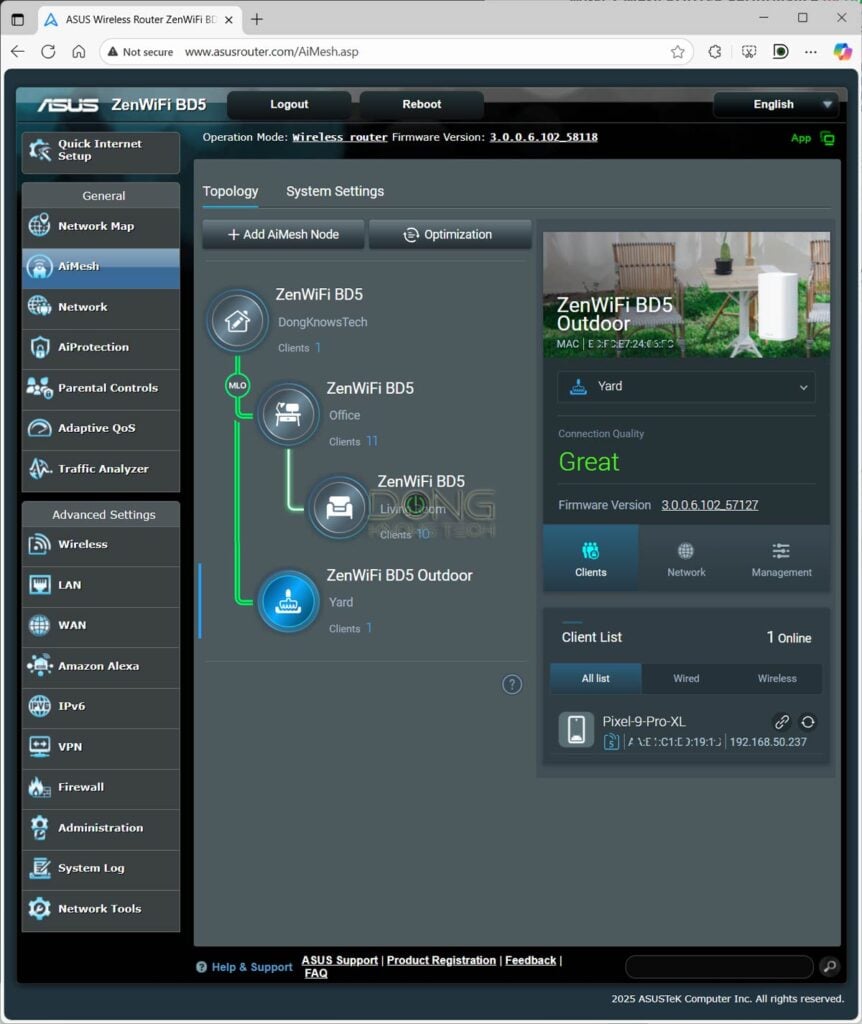
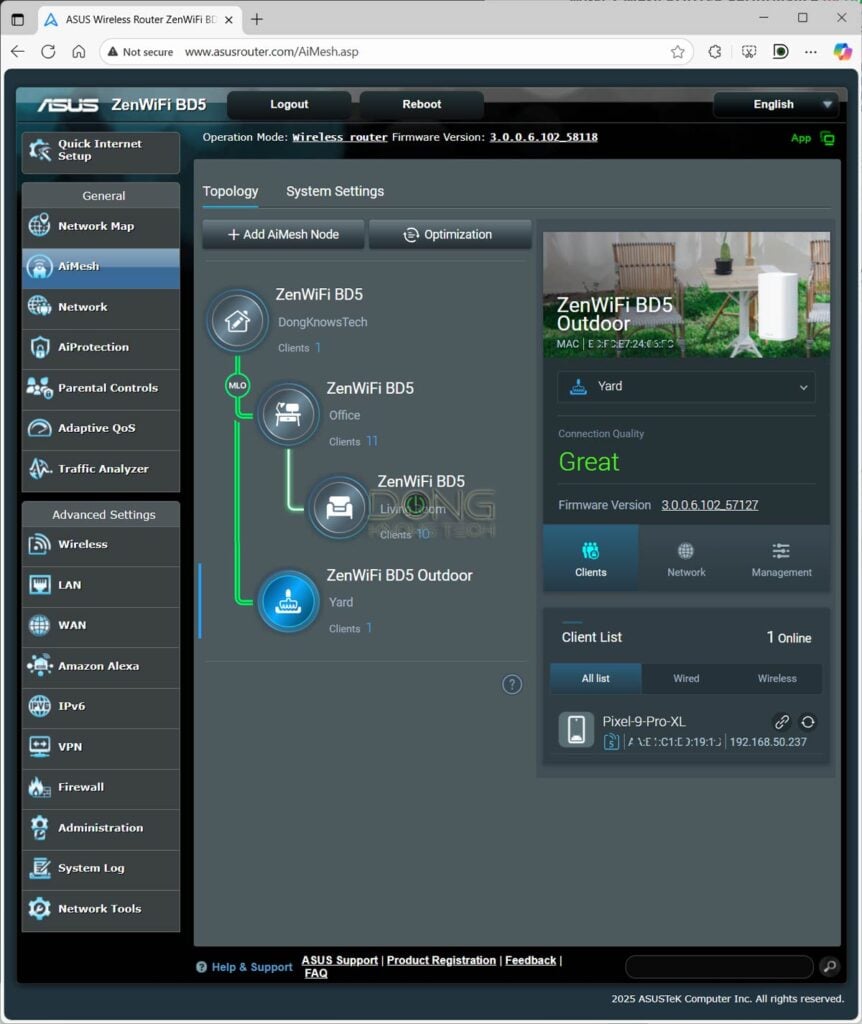
With these above available roles, it’s worth elaborating a bit on the router’s two auto-sensing PoE ports, specifically:
- You can use either (or both) as the PoE-in to power the router itself. If both are use as PoE-in, one works as redundancy.
- In the router mode (default), whichever port connects to the Internet source will work as the WAN port, and the other will work as a LAN port.
- In the access point or AiMesh satellite node mode, whichever port connects tot he existing router will work as the uplink and the other will work as a LAN port.
Other than that the ASUS ZenWiFi BD5 Outdoor is the same as the ASUS ZenWiFi BD5 in terms of networking features and even performance.
ASUS ZenWiFi BD5 Outdoor: Excellent performance
As mentioned, I tested the ASUS ZenWiFi BD5 Outdoor together with a 3-pack ASUS ZenWiFi BD5 and its performance proved to be similar in terms of throughput speeds. In terms of range, it was slightly better when used indoor.


When placed outside, it range could easily blanket my 4000 ft2 (372 m2) back yard when placed at one side of it. It’s safe to say the signals reached well over to our neighbors’ yards, too.
The router also passed my 3-day stress test without disconnection. It did get a little warm to the touch, however, likely due to having internal power adapter, though not to the point of concerns. It was silent, however, and seemed not to have an internal fan.
Pros
Rugged IP65 design with excellent real-world Wi-Fi rates and coverage
Versatile thanks to the dual 2.5Gbps PoE auto-sensing ports; lots of customization and free-for-life high-end features (VPN, Parental Controls, Online Protection, Smart Home Master, etc.).
Can work as a standalone router, a standard PoE access point or an AiMesh member
Pole mounting accessories included; comparatively affordable
Cons
No wall-mount accessories included
Can’t take setting backup files of other ASUS routers; no PoE injector included
The takeaway
The ASUS ZenWiFi BD5 Outdoor is an excellent mesh router that can work in multiple roles to fit in any situation. That pus the dual 2.5Gbps PoE ports means it’s a steal at the retail cost of $179.99.
To put things in perspective, the Amazon eero Outdoor 7 access point costs more than double, has lower Wi-Fi specs, and can’t hold a candle to the ZenWiFi BD5 in terms of feature and settings.
Looking to blanket your large property with Gig+ class bandwidth? Consider one or a couple of units today. Make sure you run network cables first, though.
