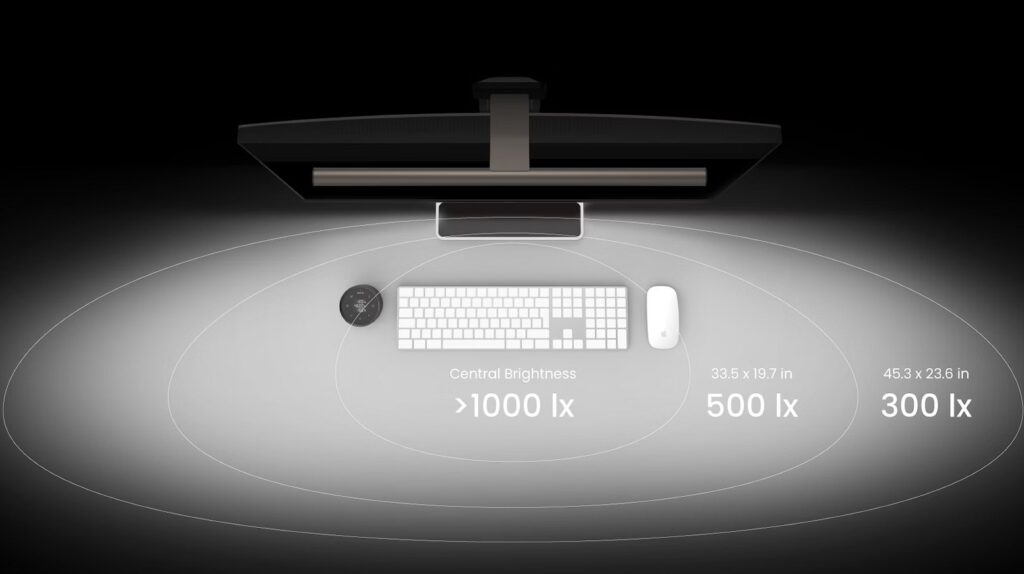A while back, I tried out the ScreenBar Pro from BenQ, and I’ve been using it ever since, on and off, whenever I’m working at home or gaming. It’s been great and I didn’t think you could really get much better, but I’ve since swapped over to the ScreenBar Halo 2, with its handy little remote control and backlight, and I shant be going back.
Out of the box, it looks very similar to other ScreenBars BenQ have on offer, and I think they all look very sleek, modern and that follows suit with the Halo 2. It has a gun metal finish, hints of black and should blend in nicely with your PC monitor. It has a linear LED strip to the front, plus a U shaped light to the rear for background lighting. It’s 50cm in length, will effectively work with any size of monitor, and I’ve been using it on my 34inch ultrawide and think it fits perfectly. The clamp used to keep it in place is compatible with monitor thicknesses of between 0.43 and 6cm and a curvature of 1000 to 1800R.
Watch The Video
In terms of specification and features, the screenbar has a backlight to the rear, plus the asymmetrical linear light at the front, which BenQ are saying will help combat eye fatigue from dim environments, and I think I do agree, I think it has helped me. The backlight reduces contrast between screen brightness and the surrounding environment, while the front light delivers a consistent 500 lx over an 85 × 50 cm area, ensuring balanced illumination across your keyboard and workspace. This handy illustration from BenQ highlights the brightness delivered depending on how far away the light is from an object. You’ll note the back light has upto 450nits of brightness, but as you move back, that obviously drops off. This applies to the front too, right below the screenbar, greater than 1000lux, which is very high, then as you move away, it drops off. I think the 85x50cm ring at 500lux is the most realistic positioning of your keyboard and the lux achieved. For reference, the industry standard lux level for office lighting, 0.75m reference plane i.e. your desk, is 500lux, but bare in mind that’s delivered for a ceiling light, not a monitor light.

Glare, a big consideration with lighting and screens. Well, BenQ say there is zero glare, thanks to a patented 8-section reflector, various angles and adjustments. The screenbar has a very slight adjustment in angle, so you can tilt it to suit your requirements. The light source is LED as mentioned before, so it’s very efficient. Colour rendering is noted at Ra95, and this is the way the light represents colours in their true form. And sometimes you will see lights offering Ra of 80, which is good, but the screenbar hits Ra95, which is even better and will provide you with near-perfect colour representation of items on your desk. Power consumption is upto 15watts, via USB C, either into the wall socket or PC directly. We’ve got adjustable colour temperature and brightness, automatic switch on as you sit down, all controlled by a very sleek remote control that sits next to your keyboard. The price, £149 here in the UK right now.

Set up is very straightforward; it’s a matter of fixing the ScreenBar to the top of your monitor with the clamp and then plugging it into your nearby wall socket. The USB C cable attached to it is 1.5m long.
Moving onto controls, and I have to say, having a remote control to control the screenbar, rather than having the controls built into the bar itself, and having to look on the top of the bar and press a button, like with the Pro model I tried before, is fantastic and makes it so easy to use.
It’s a round remote control, with an integral battery that will need charging via USB C at times. It’s a rotary control to the perimeter, with touch buttons in the middle. It has one circular rubber foot, which helps keep it in place on your desk, and the buttons are ever so slightly angled towards you, so you can easily see them. It’s great.

There are seven touch buttons in total. Moving round clockwise, you have colour temperature, brightness control, light selection, either front on, back on, or both on. Then the power on/off button, although there is a push button on the underside too, for on/off. Then favourite mode, auto dimming and presence detection. The last button is the rotary dial itself, which has a smooth, endless rotation, where you can adjust the colour temperature or brightness. You just select that mode and then spin clockwise to increase, anti-clockwise to decrease.
I think the modes are pretty self-explanatory, and they’re all detailed in the instructions, but to summarise. Colour temp, 2700kelvin which is a very warm yellow light, and adjustable all the way up to 6500k which is a very cool white. Dimming, 1 to 100% and both the front and back light can be dimmed either together or separately, so you could have the rear at 100% for some nice ambient lighting, then the front being much lower at maybe 50%, or you can dim them together at the same time. This also applies to the colour temperature, too and having them both the same or different levels. The favourite mode, if you adjust the brightness, colour temperature and light mode of the lamp, then press and hold the heart button, it will remember those settings, so at any time, you can press that button and it’ll change to those settings saved. Presence detection mode, hit that button and every time you walk upto your desk, the light will turn on, as long as it’s powered. You can also adjust the detection time to 3, 5, 10 or 15 minutes. The sensor associated with this is at the front of the clamp, under the bar, and if you look for it, you can see it. The detection area away from the sensor is about 60cm give or take.
Now, imagine you have two monitors, or maybe more, and you also have a Halo 2 above each of them. Well, BenQ are saying you can pair a single controller to multiple screenbars and control them all together, which I think is a very neat feature.

Overall, performance has been really good. Light output is more than bright enough and colour representation looks very good at around 4000k. Glare, I’m not really having any problems with that at all, regardless of what angle the screenbar is at. I do have a white desk so sometimes the light can reflect up and you could say a small amount of glare can be seen on the very bottom of my monitor, but it’s not in my line of sight and is not causing any problems. The controls work well, I love the remote, and I love the backlight too; it really adds to the overall environment of my office and also adds a little accent lighting while shooting videos too. Price is £149 here in the UK, which some may feel is a tad expensive, but this is a premium piece of kit and i think it warrants the price tag. Desk space is sometimes at a premium nowadays and to remove the need for a desk lamp, replacing that space with something else and having the light on top of your monitor, that’s a big bonus in my opinion.
Negatives: nothing major. The remote control grip against my desk was ok, but I found that sometimes when rotating around, the whole thing would move, which got a bit annoying. There is also some delay on between the controller and the light response, but it’s not that noticeable.
For more info and to purchase, head over to the official BenQ ScreenBar Halo 2 webpage.