Multi-Gigabit is the term used to describe data traveling at least twice the speed of Gigabit. To experience it, we generally resort to the new Multi-Gig wired network connection standard, which has become increasingly relevant thanks to the availability of Wi-Fi 7.
This post features the best entry-level (2.5Gbps) multi-Gigabit-capable routers and mesh systems plucked from a comprehensive list of devices I’ve evaluated. These are sweet-spot hardware for those who want to enjoy Gigabit or Gig+ broadband.
If, for some reason, 2.5Gbps still doesn’t cut it. Consider this list of the top 10Gbps Multi-Gig hardware instead.
Dong’s note: I first published this frequently revised post on December 13, 2020, and last updated it on October 6, 2025, to include up-to-date hardware options.


Wi-Fi routers and mesh systems with 2.5Gbps multi-Gigabit capability: The lists
There are two lists: one for standalone routers and the other for purpose-built mesh systems. If you find the number of products overwhelming, the Table of Contents will help.
All the hardware mentioned here has at least two 2.5Gbps Multi-Gig ports. You’ll likely need a Multi-Gigabit switch to complete a faster-than-Gigabit network. Before considering any of them, get your home wired with network cables if you haven’t already done so.
Going beyond Gigabit (up to 2.5Gbps): The top five standalone routers
This list includes the top five standalone Wi-Fi routers with multiple multi-Gigabit ports. All of them can host at least one multi-Gigabit connection. It’s worth noting that all of the routers below can be members of a Wi-Fi system. Specifically:
- You can add additional access points to a UniFi “router” to form a UniFi system.
- You can get multiple units of ASUS or TP-Link routers to form an AiMesh or EasyMesh system.
However, they are all designed to be first and foremost standalone routers.
5. TP-Link Archer GE650 (Wi-Fi 7): 2x 5GBASE-T and 3x 2.5GBASE-T


The Archer GE650 is TP-Link’s second “true” gaming router. It’s a compact Wi-Fi 7 machine with two 5Gbps ports. Additionally, it also comes with three 2.5Gbps ports. Out of the box, it has enough multi-gigabit ports for a small network.
Alternative from TP-Link:
4. ASUS GS-BE18000 (Wi-Fi 7): 8x 2.5GBASE-T


Like the TP-Link GE650, the GS-BE18000 is also a gaming router, but it’s one of ASUS’s many options in this category. What makes this model special, however, is that it’s the first home-grade Wi-Fi 7 router to feature the coveted Automated Frequency Coordination (AFC) feature, allowing its 6GHz band to have an exceptionally long range.
In terms of wired connectivity, the GS-BE18000 features eight 2.5Gbps ports, sufficient for a large local network.
Pros
Excellent overall performance, eight 2.5Gbps ports, AiMesh-ready, official AFC support with extended 6GHz range
Lots of free, in-depth, and useful networking features and settings (VPN, AiProtection, Parental Control, Bandwidth monitoring, etc.)
No vendor required login account; fanless; runs cool and quiet
Cons
AFC needs help from a supported client in getting precise GPS coordinates
NAS performance (when hosting a portable SSD) could be better
3. ASUS RT-BE92U (Wi-Fi 7): 4x 2.5GBASE-T and 1x Gigabit


The ASUS RT-BE92U is a bit more than a 2.5Gbps router. It has one 10Gbps port. Unfortunately, without a 2nd 10Gbps port, it remains a 2.5Gbps networking device. Among other things, it’s the most flexible ASUS router in terms of placement, with a clever wall-mounting design.
Alternatives from ASUS:
Pros
One 10Gbps and four 2.5Gbps ports accompanied by decent Wi-Fi 7 specs
Lots of valuable features thanks to ASUSWRT 5.0, including AiMesh, online protection, Parental Controls, multiple virtual SSIDs (SDNs)
Flexible network ports with Dual-WAN support
Universal setting backup and restoration; open source firmware
Relatively compact, fan-less, wall-mount-ready design; comparatively affordable
Cons
No 2nd 10Gbps port; no Link Aggregation
Mid-tier 5GHz and 6GHz bands; no built-in gaming features
2. Ubiquiti UniFi Dream Router 7 (Wi-Fi 7): 1x SFP+ and 4x 2.5GBASE-T


The UniFi Dream Router 7 is indeed a dream router for those with 2.5Gbps bandwidth needs. In fact, if it had one more 10Gbps port, it’d belong to the top-tier multi-Gigabit crowd.
Like the UCG-Max above, the UDR7 is much more than an advanced router. It can do much more than networking, and the fast ports are only part of what it offers.
Pros
All Multi-Gig ports, support all of Ubiquiti’s business hardware segments, built-in PoE
Excellent throughput performance with excellent coverage (for the specs)
Tons of useful networking features, including a mesh controller, all via a comprehensive web user interface and an optional mobile app—neither requires a login account.
Compact and beautiful design
Comparatively affordable, quiet operator
Cons
No 2nd 10Gbps ports, single low-power PoE port
Not wall-mount-ready, internal fan, awkwardly placed microSD slot
2.4GH band’s performance could be better
1. Ubiquiti Cloud Gateway Max (non-Wi-Fi): 5x 2.5GBASE-T
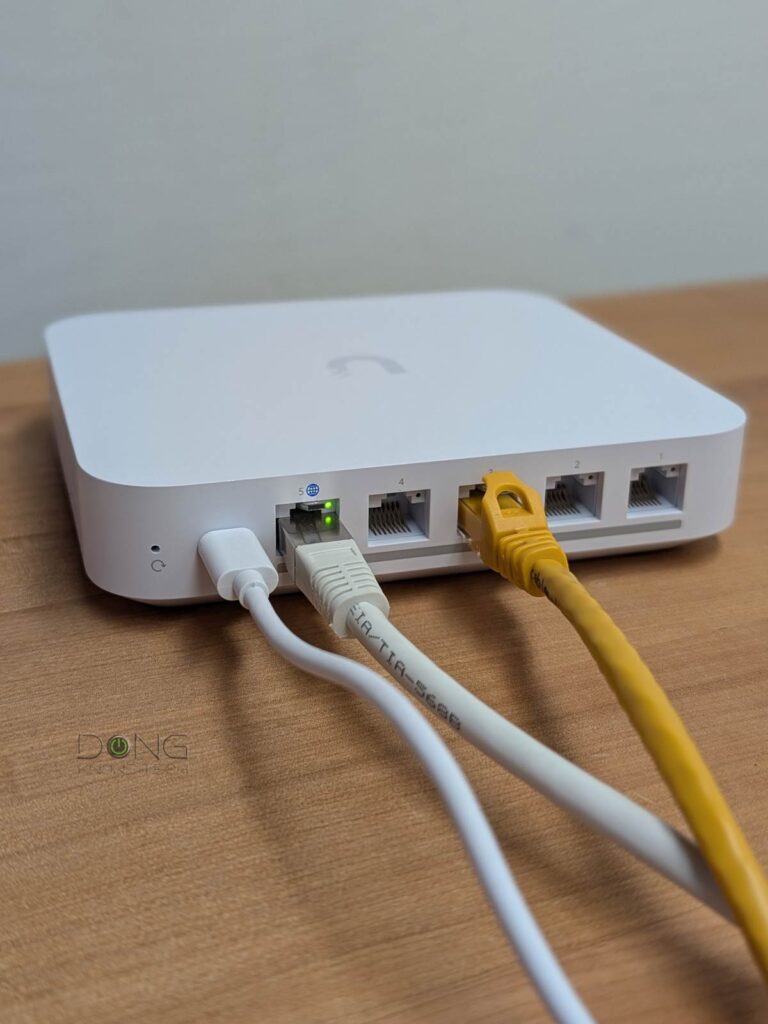
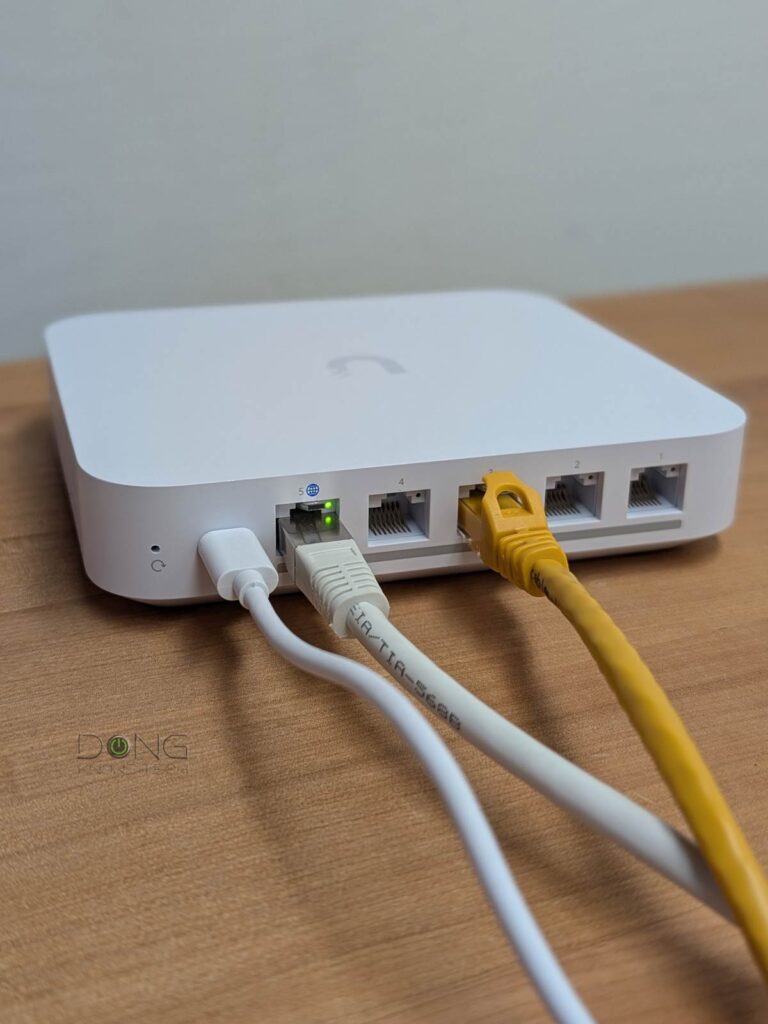
The Cloud Gateway Max is a UniFi console from Ubiquiti that can do much more than just a standard (non-Wi-Fi) router—you can quickly add Wi-Fi to it via a UniFi access point. For example, it can be the UniFi Protect NVR for an IP camera surveillance system, the controller for an IP phone system, and more. And it can do all that simultaneously. That, plus the five 2.5Gbps ports, the compact design, and excellent performance, makes its $199 price tag (no storage) a steal.
The Cloud Gateway Max works with any access point, but it’s designed to host those from the same UniFi family.
Pros
Excellent entry-level Multi-Gig performance for a comparatively low cost
Compact and aesthetically pleasant design with powerful hardware to handle a home or small business network via multiple simultaneous enterprise-class applications
A complete set of useful networking features, including powerful security/web-filtering and WireGuard VPN; excellent web user interface; useful mobile apps
No subscription is required
Cons
No 10Gbps ports or built-in PoE
A Ubiquiti login account is required for the mobile apps and built-in Remote Management, as well as other features, to work
Runs a bit warm, no SSD caddy is included in the non-storage version
Going beyond Gigabit (up to 2.5Gbps): The best five canned mesh systems
This list includes the top five purpose-built mesh systems that simultaneously handle faster-than-Gigabit broadband and multi-Gigabit local networks.
Specifically, their primary router has at least two multi-Gigabit ports, and their satellite unit has at least one.
In a wired home, each can work as a robust system with Multi-Gig wired backhauling to deliver the best possible Wi-Fi performance.
5. Netgear Orbi RBKE960 Series (Wi-Fi 6E): 1x 10GBASE-T and 1x 2.5GBASE-T (router) / 1x 2.5GBASE-T + 4x Gigabit (satellite)


Available as a 3-pack—RBKE963 (white) or RBKE963B (black)—Netgear’s first quad-band Orbi Wi-Fi 6E system was remarkably expensive at launch, costing $1500 at launch and you have the option to pay even more for the Armor add-on subscriptions.
With the router unit having a 10Gbps WAN port and a 2.5Gbps LAN port, and the satellite having one 2.5Gbps port, the new mesh can have one multi-Gigabit wired backhaul right out of the box.
Pros
Powerful hardware with quad-band Wi-Fi and Multi-Gig wired backhaul support
Excellent Wi-Fi coverage, fast performance
More Wi-Fi networks than previous Orbis, including two additional virtual SSIDs
Cons
No web-based Remote Management, few free features; mobile app (with a login account and even subscriptions) is required to be useful
Rigid Multi-Gig ports’ roles, few Multi-Gig ports
The 2nd 5GHz band is unavailable to clients even with wired backhaul; no 160MHz channel width on 5GHz
Limited Wi-Fi customization, bulky design
4. TP-Link Deco BE25 (Wi-Fi 7): 2x 2.5GBASE-T


The Deco BE25 is the second dual-band Deco set, featuring two 2.5Gbps ports, alongside the Deco X55 Pro below. It’s also the first among its peers to feature Wi-Fi 7 without the 6GHz band. It works best in a wired home.
Alternatively, consider the TP-Link Deco BE63/65, which supports all three Wi-Fi 7 bands.
Pros
Reliable Wi-Fi performance; dual 2.5Gbps ports with excellent wired backhauling
Super affordable for Wi-Fi 7 hardware; standard set of free networking and features
Compact, eye-catching, fanless design; easy to use
Cons
Short range, minimum Wi-Fi 7 specs with matching performance
Security+ and advanced Parental Controls require subscriptions.
TP-Link login account and mobile app required; no web-based management
3. TP-Link Deco X55 Pro (Wi-Fi 6): 2x 2.5GBASE-T


The TP-Link X55 Pro is one of many “Pro” Deco sets, but it’s the first with two 2.5Gbps Multi-Gig ports. It’s the first entry-level Wi-Fi 6 mesh system to host an actual multi-Gigabit local wired network.
Pros
Reliable Wi-Fi coverage; top mid-tier performer via wired backhauling; dual 2.5GBASE-T ports
Easy to use; helpful mobile app with a standard set of network settings and features
Cons
Middling Wi-Fi specs with modest performance via wireless backhauling
Requires an account with TP-Link to work; limited Wi-Fi and network customization
No USB; not wall-mount-ready
2. ASUS ZenWiFi BT8 (Wi-Fi 7): 2x 2.5GBASE-T


The ZenWiFi BT8 is ASUS’s first Wi-Fi 7 hardware that doesn’t have 10Gbps. Instead, it features two 2.5Gbps ports per router. In return, it comes with a friendly price tag, making it an excellent deal for those living in a large, wired home.
Pros
Tri-band Wi-Fi 7; two 2.5Gbps ports per unit; excellent overall performance
ASUSWRT 5.0 has lots of customizations and free-for-life high-end features (VPN, Parental Controls, Online Protection, Dual-WAN, Link Aggregation, Smart Home Master, etc.).
Robust web user interface and helpful optional mobile app; easy-to-blend-in design
Comparatively compact with no internal fan; runs cool and quiet
Cons
Only three network ports; entry-level Multi-Gig grade; terrible NAS performance when hosting an external USB drive
Not wall-mount-ready; slightly buggy interface and MLO
1. ASUS ZenWiFi Pro ET12 (Wi-Fi 6E): 2x 2.5GBASE-T


The ZenWiFi Pro ET12 is ASUS’s second purpose-built Wi-Fi 6E mesh system after the lower-tier ET8. It comes in a two-pack of identical routers and is somewhat the Wi-Fi 6E version of the ZenWiFi Pro XT12 below.
The ET12’s most remarkable feature is its two flexible 2.5Gbps ports. Consequently, you can use it out of the box with Multi-Gig wired backhauling, which is the recommended setup for all Wi-Fi 6E mesh systems. Like the XT12 above, you can even daisy-chain multiple satellites without the need for a switch.
Alternatively, you can also pick the ZenWiFi Pro XT12, which features UNII-4 and is designed primarily for those without wired backhauling.
The takeaway
Generally, multi-Gigabit hardware makes sense only when you have Gigabit or faster broadband. However, they are never a bad investment and will also significantly increase the local network throughput.
Multi-Gig vs. Link Aggregation
Link Aggregation, also known as bonding, occurs when multiple router network ports aggregate into a single fast combined connection.
Typically, two Gigabit ports work in tandem to provide a 2Gbps connection. In this case, Link Aggregation is a “cheat” way to get higher-than-Gigabit bandwidth out of two non-Multi-Gig ports. However, you can also bond two 10Gbps ports into a 20Gbps connection.
That said, Multi-Gig is a new standard that gives you a fast connection out of a single port, and Link Aggregation is a technique for artificially increasing the bandwidth when you have many ports to spare.
While Link Aggregation works, it’s an awkward method to experience multi-Gigabit bandwidth due to the requirement of multiple network ports and cables.
While multi-Gigabit is not necessarily something we need, once it’s in place, it’s hard to go back. With Wi-Fi 7, this new wired connection standard has slowly become the new norm, just like Gigabit has been in the past decade. Relatively soon, it’s something you can take for granted.
