FreeBSD 15 is coming, maybe at the end of this year – and along with other improvements, it may finally offer the option of installing with a graphical desktop.

Three ways to run Windows apps on a Linux box
READ MORE
The latest status report from the project to improve FreeBSD’s support for running on laptops mentions several significant enhancements looming for this previously more server-oriented OS. These include better Wi-Fi – including support for faster standards – and better power management. The one that’s catching people’s attention, though, is a more visible addition: the option to configure a GUI directly from the installation program.
We reported on the fresh investment in FreeBSD last September. The investment is going into the FreeBSD Foundation’s Laptop Support and Usability Project, and it’s starting to bear fruit.
The mid-2025 report mentions several specific areas where the operating system’s tech is receiving upgrades. Various graphics drivers have been been imported into FreeBSD’s drm-kmod from Linux kernel 6.7 and kernel 6.8, which brings support for Intel’s 2023 “Meteor Lake” GPUs among others. The drm-kmod module is a core part of the FreeBSD graphics subsystem which enables it to run Linux Direct Rendering Manager drivers, so along with drm-kmod itself, FreeBSD users also need to install the matching firmware files containing the Linux drivers.
There’s also improved power management handling, which now handles what Microsoft calls Modern Standby as well as scheduling tasks across heterogenous CPU cores. Although Arm chips have offered this for years, it’s a relatively new and tricky problem in x86-64 kit, and it’s only a few years since the Linux kernel struggled with it.
Work is ongoing on improving handling of USB input devices, which includes getting things like media-control, volume, and brightness keys working. The team is also working on automatically switching between different audio outputs, and on HDMI display control, including adjusting color settings.
A lot of this is stuff that has worked on Linux for years, but then, there are tens to hundreds of millions of people running Linux on phones, tablets and laptops, and big vendors selling freight-containersful of Linux-based fondleslabs. It may not work in human economics, but in areas like this, trickle-down benefits do happen.
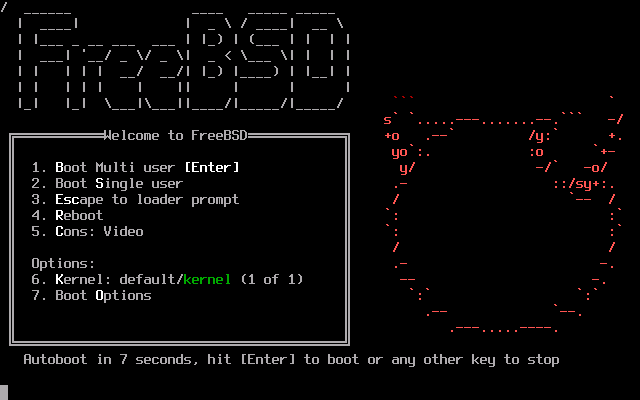
As FreeBSD 13 illustrates, the installation environment is minimal – click to enlarge
The change that will be most visible if you install a FreeBSD 15 workstation, though, is an ongoing effort to add a graphical-desktop option to the text-mode FreeBSD setup program bsdinstall. This isn’t a new graphical installer or anything massively radical like that; installing FreeBSD 15 will be much like the current version – boot the computer into a text-only environment, and then use the keyboard to navigate through a text-mode program to install the OS onto your hard disk.
However, at present, once you complete this and reboot, you’re left at a plain text-only console. Then you have to connect to the internet, work out what drivers you need, install them and the supporting infrastructure, and a window manager or desktop. It’s not a trivial task, as we discovered when we looked at FreeBSD for our first time back in 2022. Since then, we’ve learned that there is an external script called desktop-installer which automates quite a lot of the process – but as it’s an optional extra which you must install yourself, the installation program never mentions it.
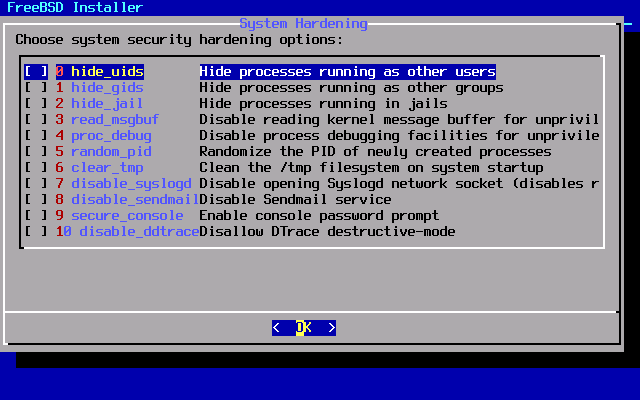
Although it’s text-based, the installer is an easy enough, forms-driven tool – click to enlarge
At present, the intention is to offer only a minimal installation of KDE Plasma. If these changes land in time for inclusion in the next version, it will be a significant step forwards: you’ll be able to tick a box for a graphical desktop, tick off the graphics drivers you need, and after installation, you’ll get a GUI login screen instead of a text prompt.
The developers have some mock-up screenshots of how they intend the process to look like. To our eyes, these look identical to those of an earlier effort in a similar direction called desktopconfig, which was created by one of the team – Alfonso Siciliano, who the Reg FOSS desk met at last year’s EuroBSDCon in Dublin.
While we might question the choice of desktop environment – we reckon it should have been something smaller and simpler, such as Xfce – this is a very welcome move. It means FreeBSD is finally catching up with the main two others in the BSD family: OpenBSD already leaves you with FVWM, while a NetBSD install defaults to ctwm. Both are very minimalistic window managers, nothing more, so KDE will be a distinct improvement. ®
