The Microsoft Visual Studio Code (VS Code) team has rolled out version 1.103 with new features including GitHub Copilot chat checkpoints.
The idea is that when the developer realizes the result of the last few AI chat interactions has been a disaster, a Restore Checkpoint option will revert both the chat and the workspace to their state when the checkpoint was made. There is also a Redo option for further changes of mind. The feature is in preview.
The docs state that checkpoints are automatically created at “key points during chat interactions,” which seem to align with chat requests. A related feature shows which files were changed at the end of each chat request.
Chat checkpoint is among a bunch of AI-related updates, with others including a revamped tool picker for MCP (Model Context Protocol) servers, support for Open AI GPT-5, and a workaround to remove the limit of 128 MCP tools in a single chat request. There is also an experimental task list feature for agent mode, where Copilot carries out high-level instructions autonomously. A task list now appears in the Chat panel and is updated as each task completes.
Another preview Chat enhancement is the ability to render mathematical expressions using KaTeX. This is off by default but can be enabled in settings.
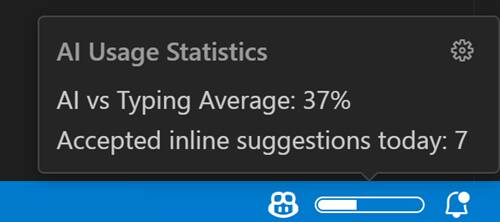
AI statistics are now built into VS Code, in preview
Also in preview is AI statistics, which records the percentage of characters inserted by AI rather than by typing. Although a crude measure, it provides some indication of the extent of a developer’s AI usage.
Those who read far enough down the release notes will find some non-AI changes too, most notably support for Git worktrees, a feature requested in February 2019. Git worktrees allows developers to check out more than one branch at a time.
The new TypeScript release, 5.9, is supported in this release. TypeScript and JavaScript developers also get a new UI (user interface) for showing type information via IntelliSense, when hovering the mouse pointer over a symbol. In this, basic information is shown by default, but can be expanded with a plus symbol to increase the level of detail for complex types.
The original intent of VS Code, whose version 1.0 shipped in April 2016, was to build “a browser-based code editor that feels native,” which when combined with the Electron toolkit became a cross-platform desktop editor and lightweight IDE.
It was popular from the beginning, thanks to its good design, easy extensibility, and free availability. Despite open sourcing the core of the product, in the form of Code-OSS, Microsoft has retained ownership of the VS Code distribution and the extension marketplace. The company has used it to promote GitHub Copilot, building many Copilot-specific features into the product and focusing on them in its monthly updates, such that developers not using Copilot, or those avoiding AI assistance altogether, may feel neglected.
Has the Microsoft/GitHub Copilot obsession in VS Code diminished its popularity? According to the latest StackOverflow survey VS Code is used by 76.2 percent of professional developers, up from 74 percent in 2024, which is more than double the number using Visual Studio (29.7 percent) in second place, just ahead of IntelliJ IDEA (28.4 percent). The answer therefore appears to be: not yet.
That said, the StackOverflow survey, though based on a large sample, only shows how many developers sometimes use VS Code, not what they use as their main editor. Given that VS Code is hard to avoid, it may be notable that the fast and small Rust-powered Zed has made its first appearance in the survey with 7.5 percent share, showing at least some interest in other options. ®