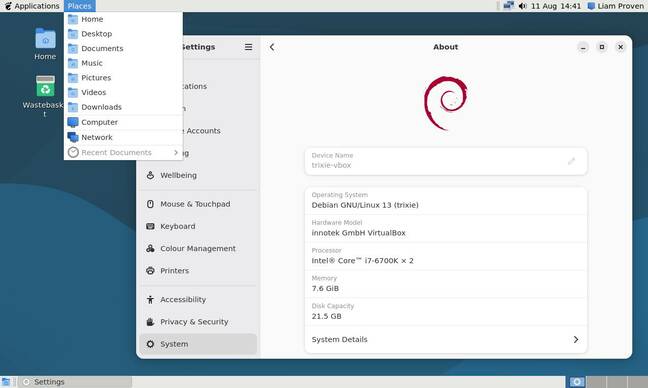Debian 13 has arrived, now with RISC-V and preconfigured “blends” right in the main installer.
The OS, code-named “Trixie”, has added support for 64-bit RISC-V hardware – but dropped its x86-32 edition as well as both 32-bit and 64-bit MIPS. Other supported architectures included several forms of 32-bit and 64-bit Arm, 64-bit little-endian POWER and IBM mainframes. This is the last release for armel, though.
“Trixie” – named after the blue Triceratops from Toy Story 3, and with a blue-green theme called Ceratopsian to match – upgrades APT to version 3, uses 64-bit times to evade the Y2K38 problem, and uses kernel 6.12, the latest LTS kernel release. In this release, the installer offers a choice of what the project calls Pure Blends, which install pre-configured selections of packages for various special interest groups. An intriguing option here is Debian Junior, aimed at children up to the age of eight.

Debian 13 offers a standalone GNOME Flashback, with no GNOME shell. We think fans of the old style may like it. – Click to enlarge
The release announcement contains a summary of the new package versions. In terms of desktop support, a few stood out for us. It includes GNOME 48, but interestingly, the installer offers the option of a standalone GNOME Flashback session without GNOME Shell. It also offers what it calls “LXDE 13”: the LXDE desktop is back in active development, notably including a new Gtk3 version of LXTerminal. Notably, Debian 13 no longer includes Hyprland. It’s too fast-changing for Debian Stable, but still, this is a blow to this sometimes controversial tiling Wayland compositor funded by a subscription tier.
For machines which support HTTP Boot, the installer can be booted directly from Debian’s servers. The standard installation media boot directly into the installation program, which can run in GUI or text-only modes, or using speech synthesis. If you prefer to try before you install, the project also offers live images with seven different desktops, plus a live Debian Jr image. There are also a collection of Debian cloud images for Amazon EC2, Microsoft Azure, OpenStack, Nocloud, and plain VMs.
Less visibly, Debian’s cryptography support has been upgraded in various places, including the package manager. It continues on its path to deeper integration with systemd, now including the run0 command, while in our testing sudo wasn’t configured by default for a default user account. We had to add the account to sudoers manually. The version of Curl included supports HTTP3 and the new wcurl command, which makes downloading files from the shell as straightforward as the GNU Wget command.
Catching up with most other distros, Trixie holds the /tmp folder in a Tmpfs. The debate about this started in 2012 but it was only decided last year. This should be faster on most hardware, although it will use more RAM on low-memory systems. Files will be automatically purged after a configurable interval.

Debian 13 also offers LXDE, which has been revived and sports a new version of LXTerminal – Click to enlarge
In theory, the removal of 32-bit x86 support may affect quite a few people. Despite its size, Debian is often perceived as a lightweight distro for older and lower-end hardware. This is in part why it has many spinoffs, such as the Raspberry Pi Desktop, antiX Linux, and the two descendants of Crunchbang, aimed at lower-end kit. Sadly the PC edition of “Raspbian” never made it to Debian 12, but now the others have much more work to do in order to create 32-bit editions. The official statement is:
Debian is a vast project; the new-release post says:
The release notes run to 52 pages in their PDF form. They are as comprehensive as you might wish for; for instance, there are good instructions on upgrading from previous releases, although for production servers, seasoned sysadmins will wait for at least version 13.1 in a month or two.

Debian Junior has a very stripped-back IceWM session, but lots of fun apps for kids. – Click to enlarge
We tried it both in VirtualBox 7.1 and on the bare metal of the new Reg FOSS desk testbed, a Dell XPS 13. Both worked fine; on bare hardware, Trixie complained about missing firmware, but even so, successfully brought up a Wi-Fi connection and installed fine. On a VM it asked where to install its bootloader, but dual-booting with hardware, it clobbered the existing bootloader without asking. We tried a few desktops. GNOME Flashback works much like GNOME 2 or MATE these days, right down to re-positionable controls on its panels, and is maturing into a decent choice to rival Cinnamon or MATE. The refreshed LXDE looks exactly as it used to, and remains slightly lighter than its newer successor LXQt. Debian Junior provides a very lightweight IceWM session and loads of pre-installed apps, although there’s nothing conspicuously kid-friendly about the default setup. On bare metal, we installed Xfce, and it worked flawlessly, even letting us set different scaling factors for the internal and an external screen.
Debian has gradually picked up some polish from its younger offshoot Ubuntu over the latter’s twenty years of existence. Over that time, Ubuntu has done many things that have alienated some people: Amazon links in search results; asking for financial donations; promotional messages in command output; the endlessly controversial Snap package format, to which it remains committed. Various of these remain sources of great irritation to some users.
These days, Debian Trixie requires very little more skill to install, and remains free of all these things. If you crave stability and a quiet life, it is a more compelling offering than ever. ®